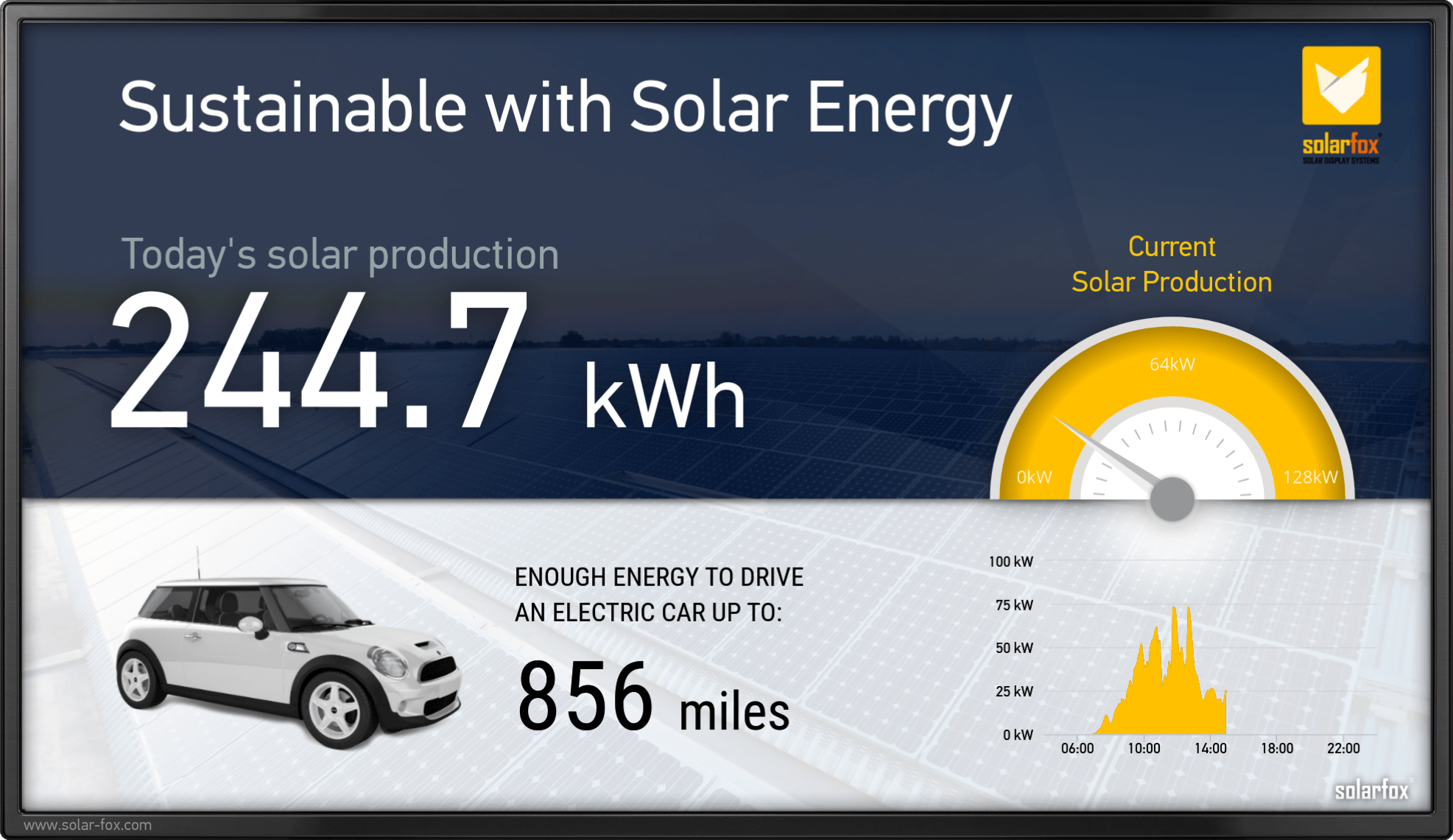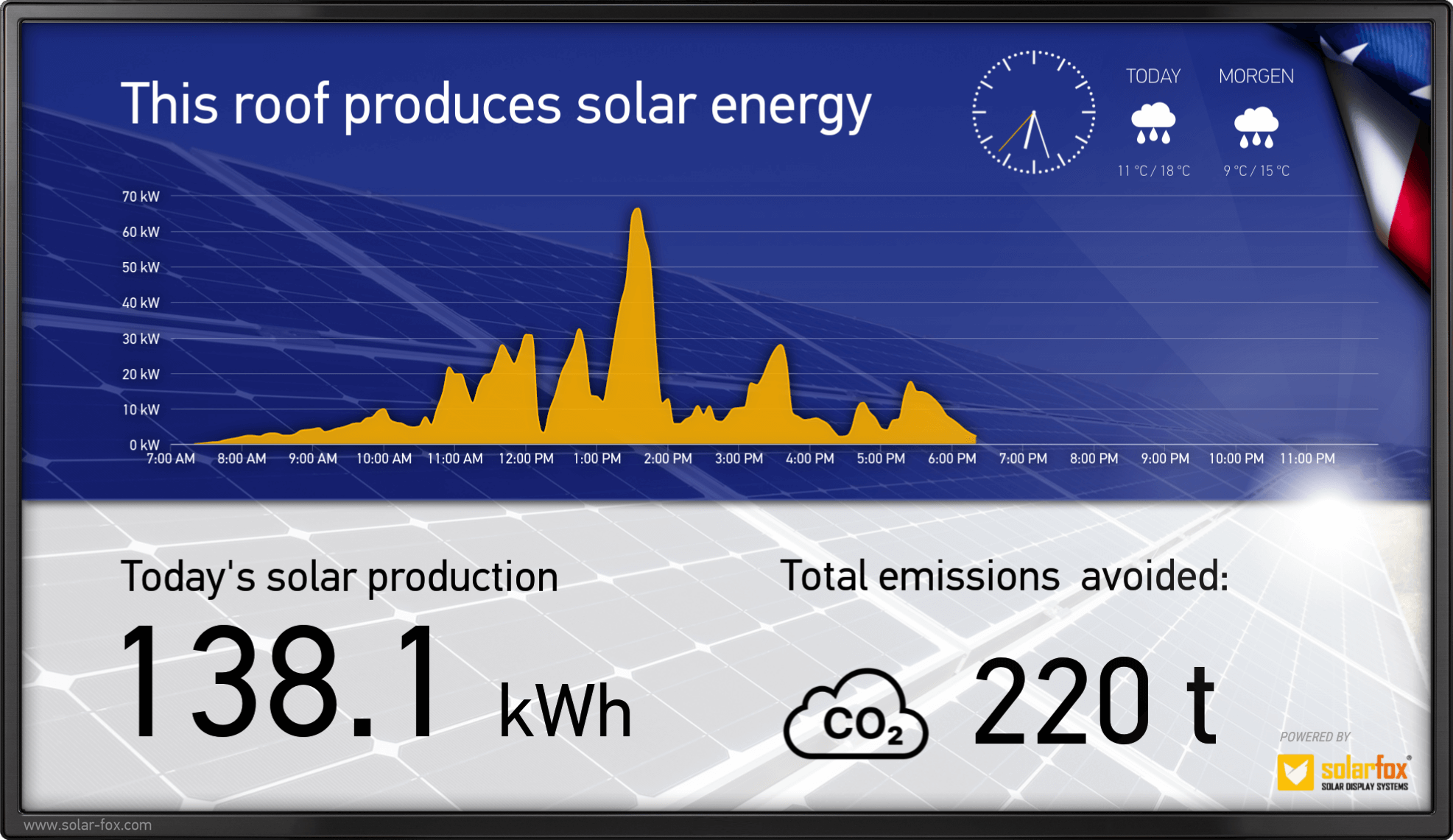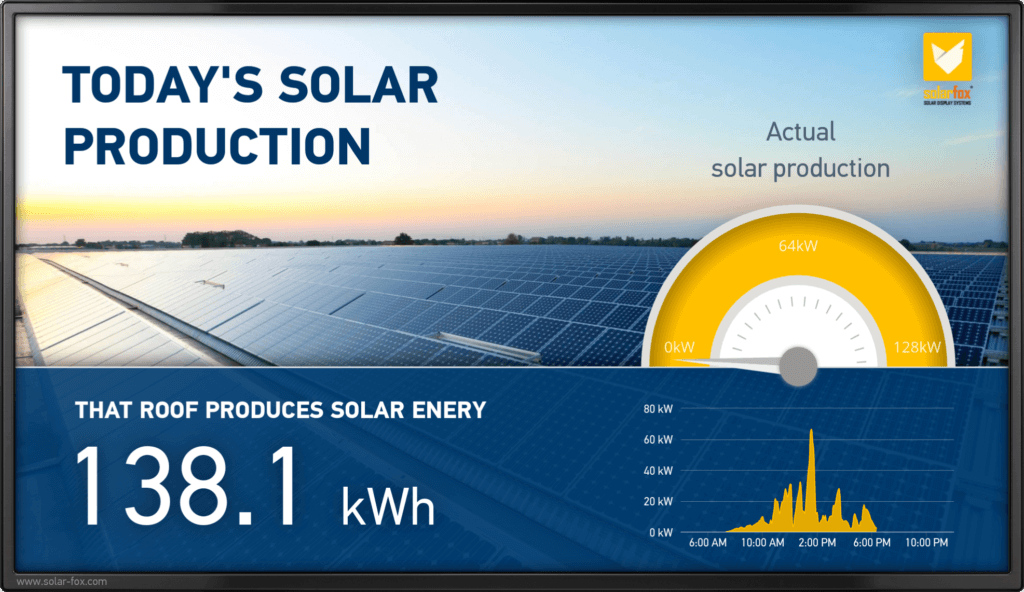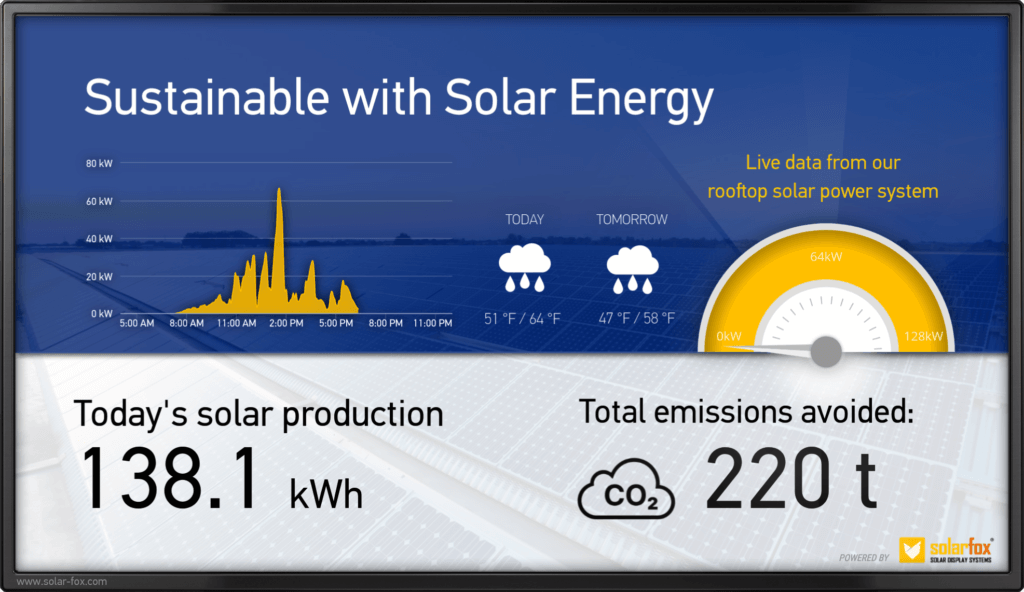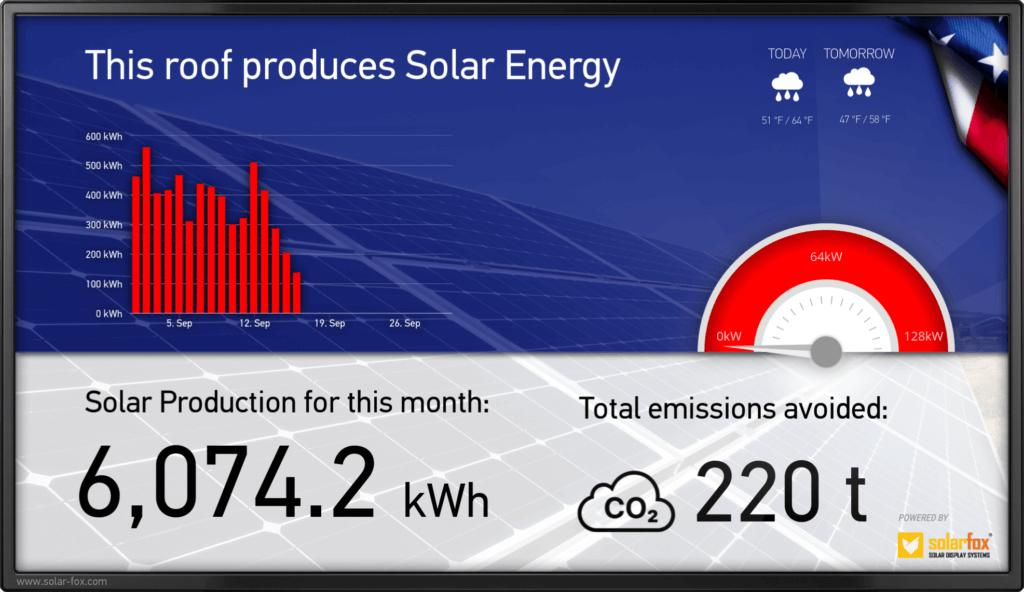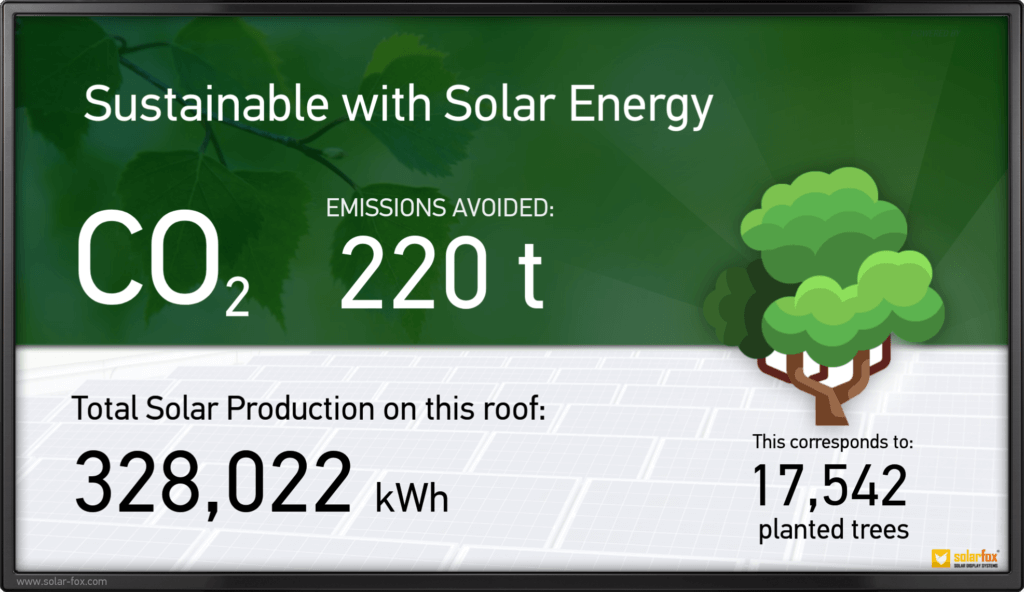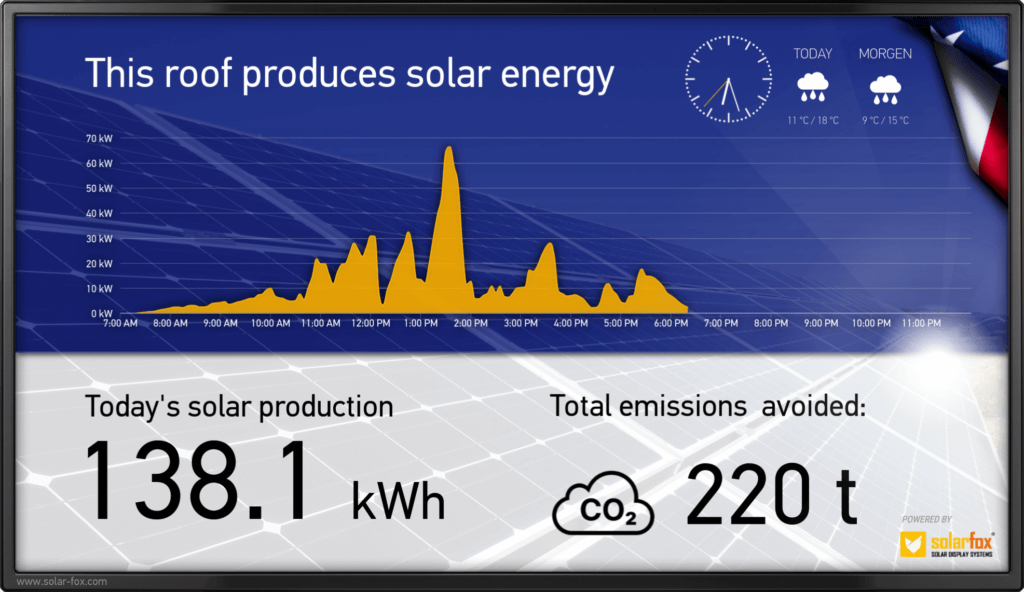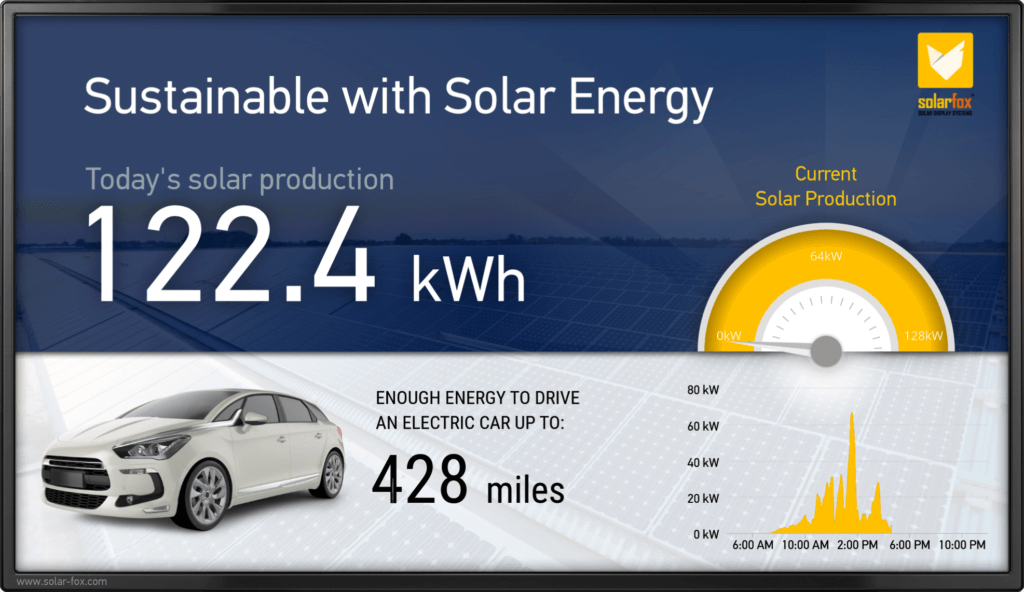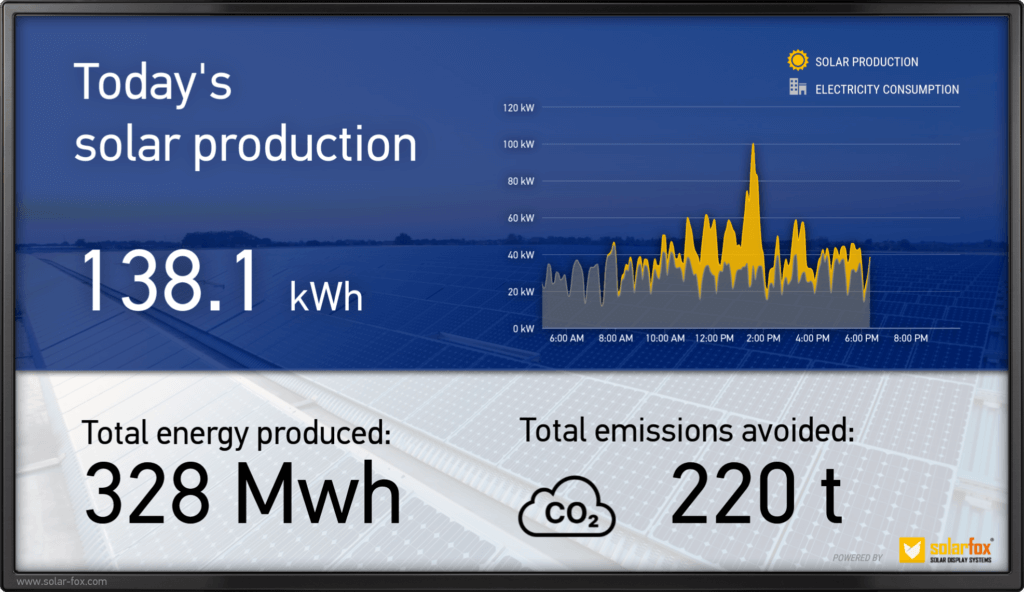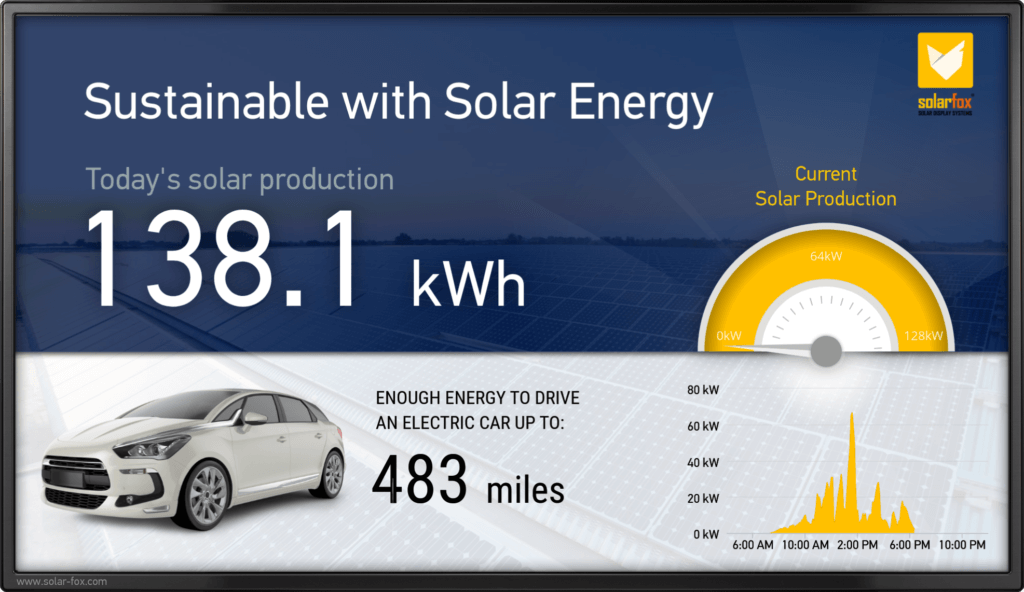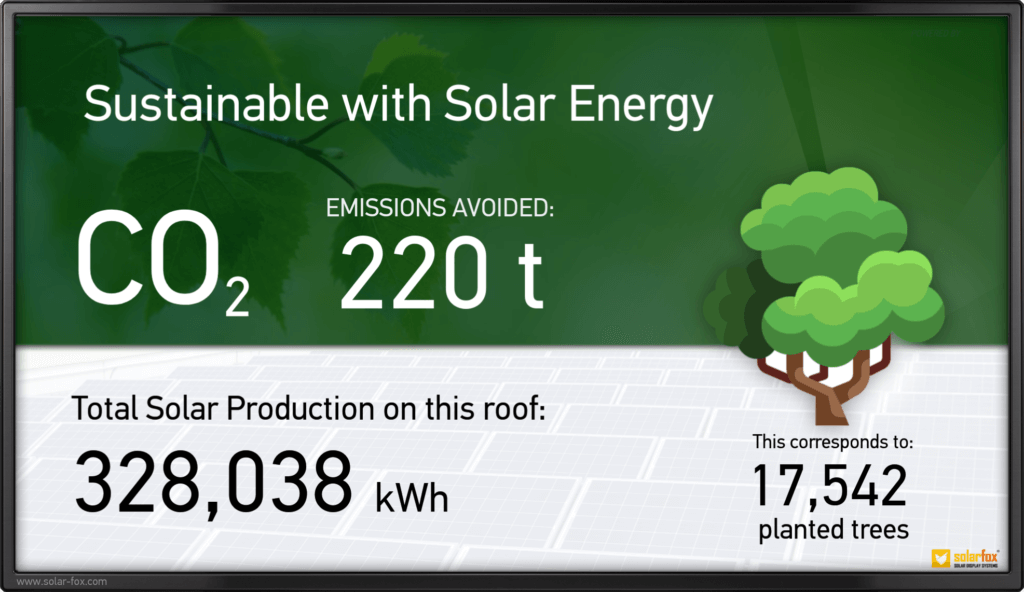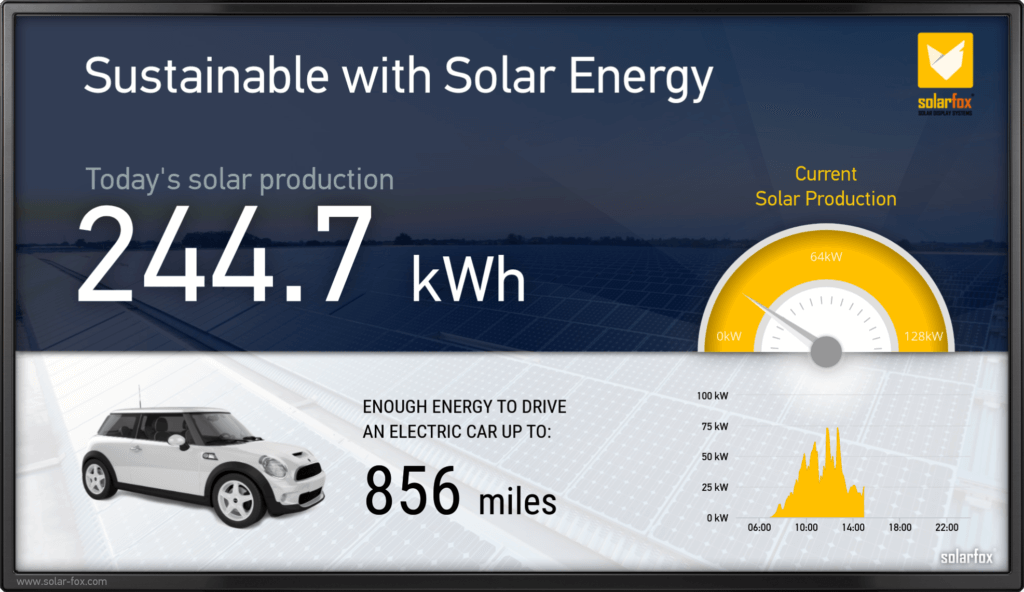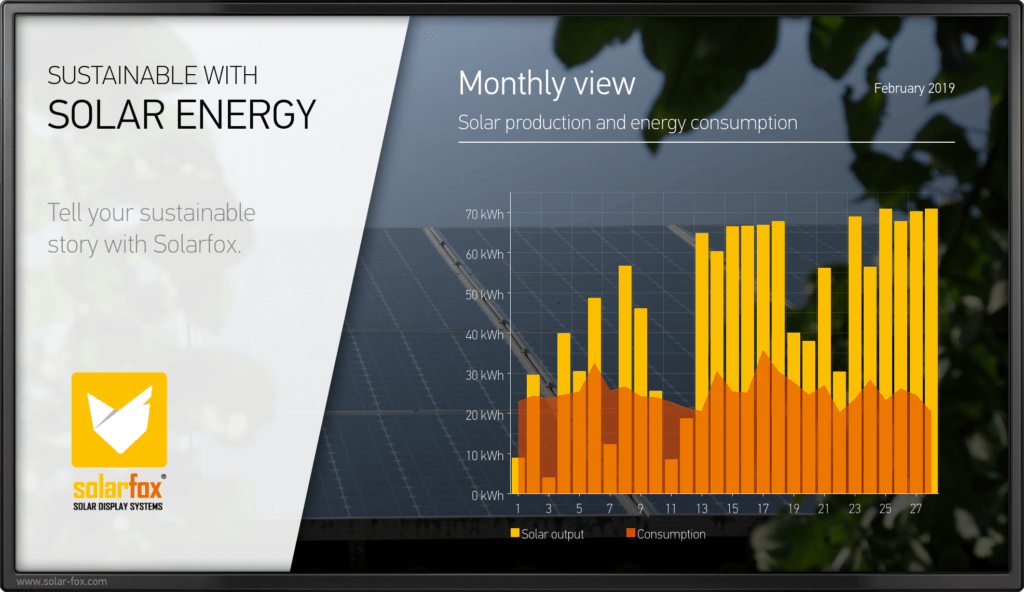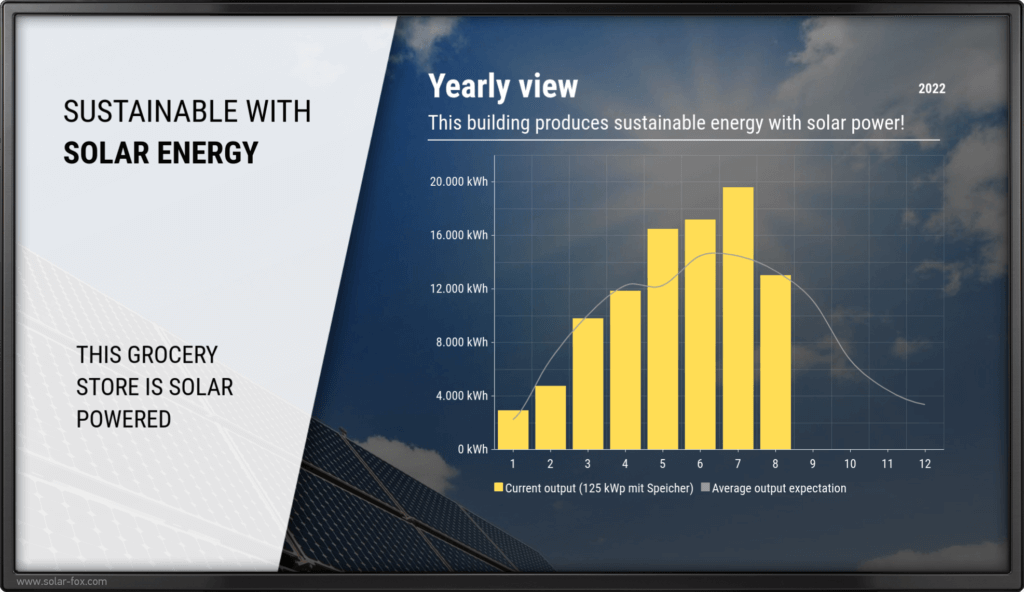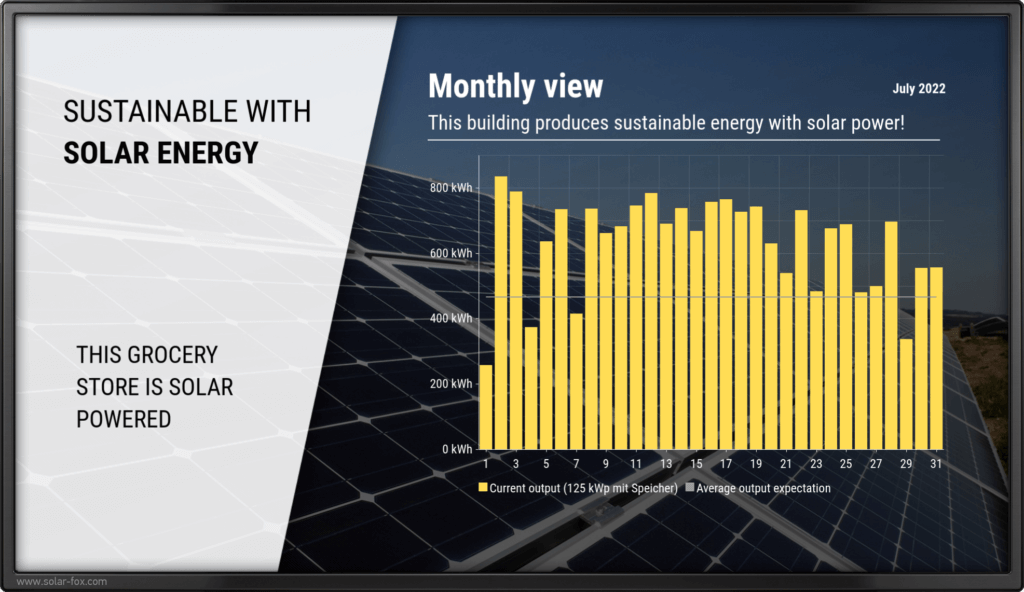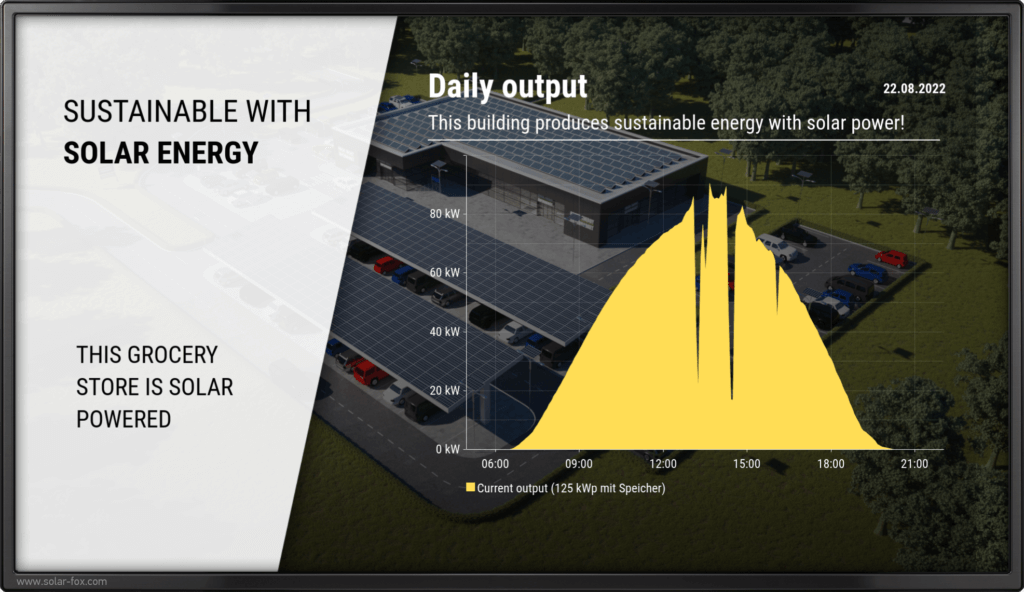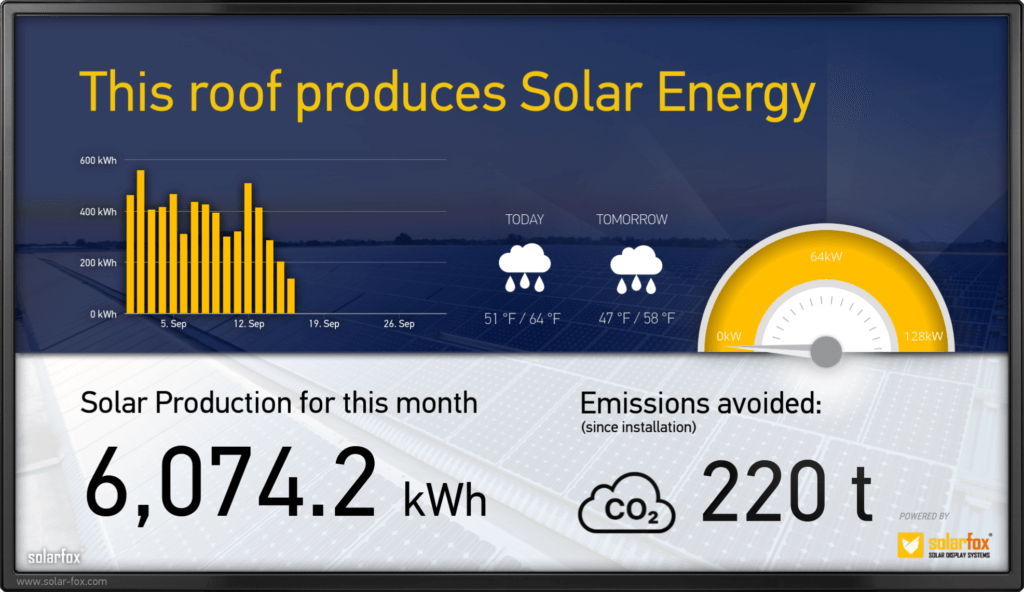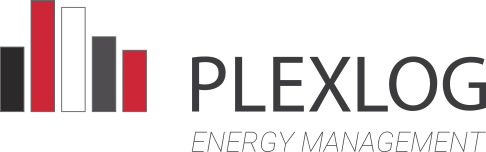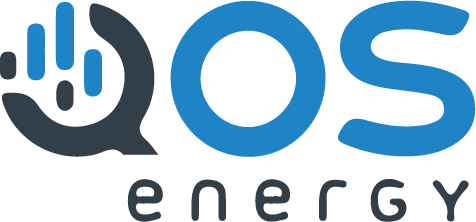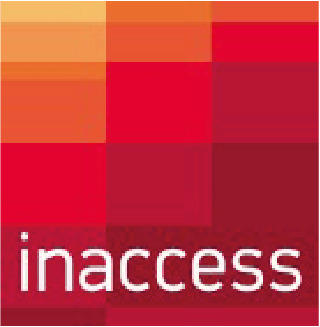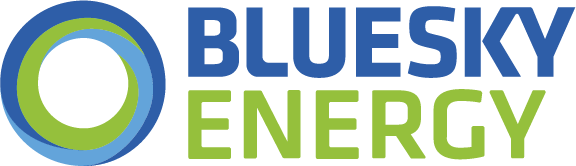SOLARFOX® & datasource x
SOLARFOX® SOLAR DISPLAY &
datasource x SOLAR MONITORING
Solar display for datasource x solar monitoring
datasource x monitors PV systems at the module, string and inverter level. The performance data collected on the module is transmitted via the existing DC lines to the datasource x Solar Monitoring Portal on the Internet.
For the use of a Solarfox® display to visualise the energy data, only an Internet connection is required on site. The system is therefore compatible with any photovoltaic system with datasource x inverters, only an Internet connection via LAN or WLAN is required. This has the advantage that you do not need any direct cabling between the datasource x monitoring and the Solarfox display. This gives you maximum flexibility to select any location for the solar display installation.
Lorem ipsum dolor sit amet, consetetur sadipscing elitr, sed diam nonumy eirmod tempor invidunt ut labore et dolore magna aliquyam erat, sed diam voluptua. At vero eos et accusam et justo duo dolores et ea rebum.
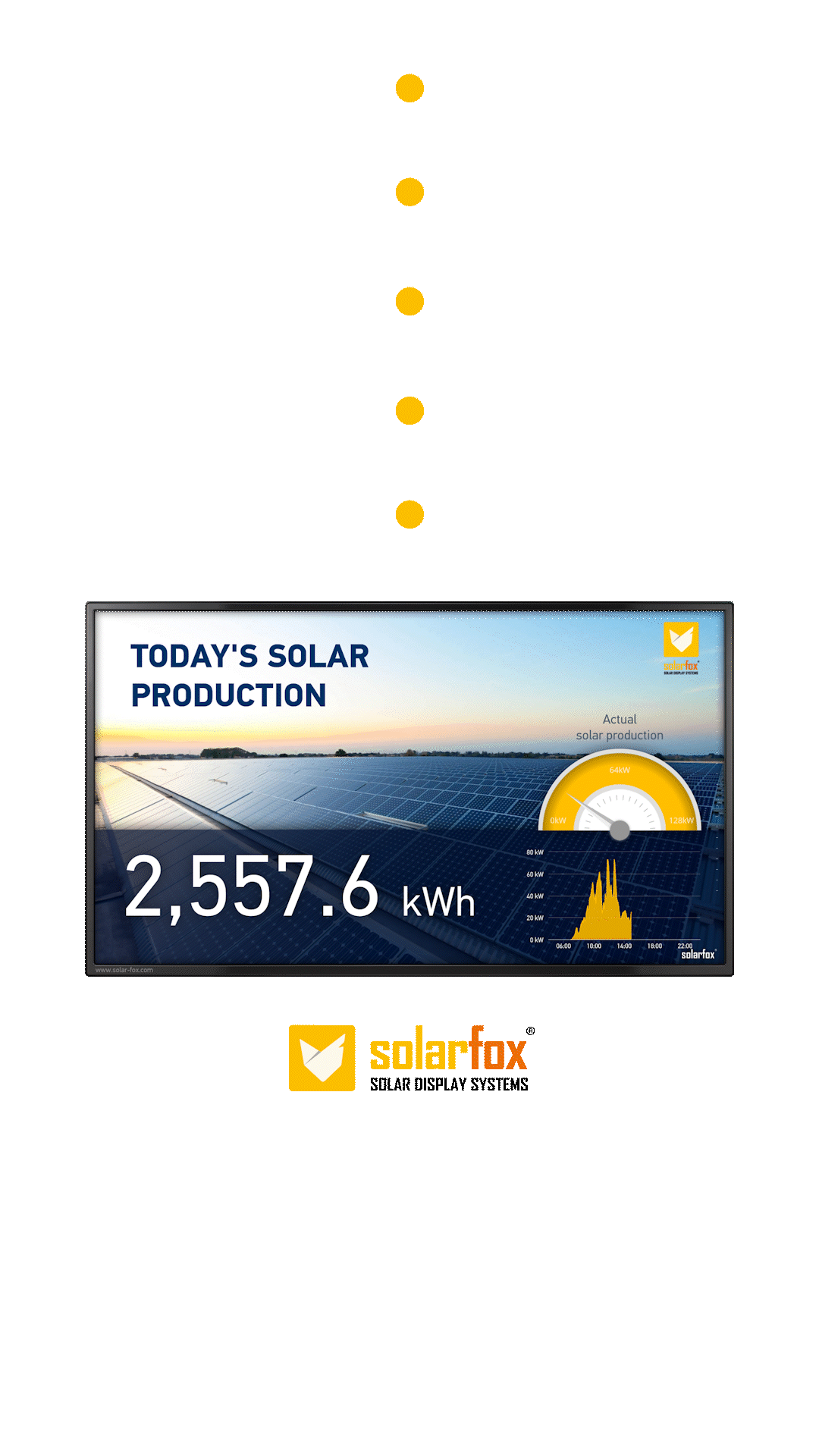
How does Solarfox get the data from datasource x?
- The photovoltaic system generates direct current.
- The datasource x inverter converts solar energy into alternating current.
- The yielded information is transmitted directly from datasource x inverters to the datasource x monitoring portal on the Internet.
- After a Solarfox online account has been created, the Solarfox® web server accesses the data in the datasource x Monitoring Portal and generates a slideshow that you can configure individually via web browser.
- The Solarfox® display accesses the data of the Solarfox web server via the Internet and displays the data as a slideshow in a visually appealing way. To do this, the display only needs to retrieve data via the Internet through port 80.
Our cloud based online platform offers you at any time access to your Solarfox® device. The web based connection enables a high flexibility and guarantees a future-proof solution.
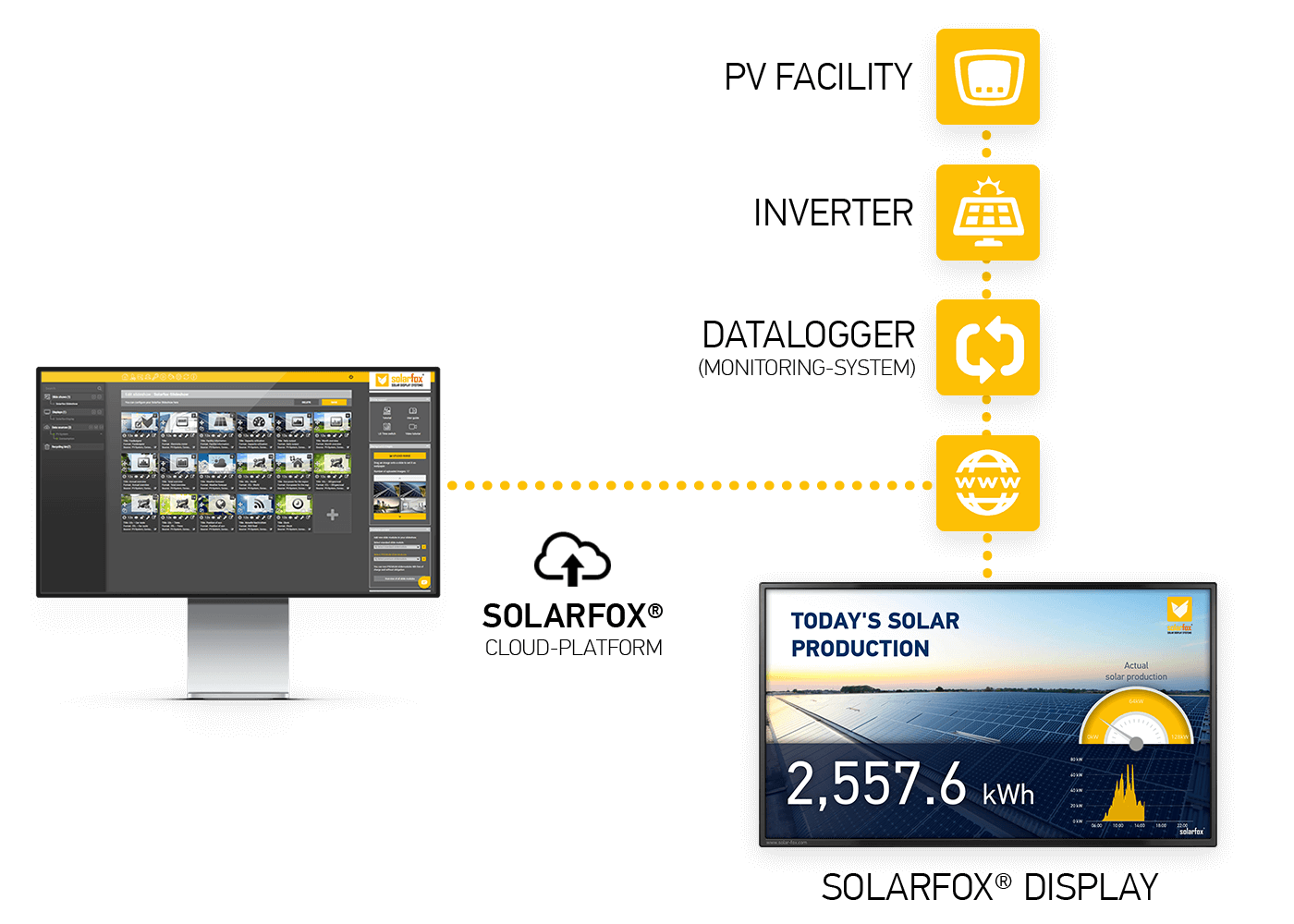

Which data of datasource x can be shown on the Solarfox® display?
- Visualisation of power and power yield
- Display of power consumption / internal consumption
- Energy flow and storage status
- Visualisation of energy self-sufficiency
- Further data on request
Visualization of multiple systems
Your content goes here. Edit or remove this text inline or in the module Content settings. You can also style every aspect of this content in the module Design settings and even apply custom CSS to this text in the module Advanced settings.