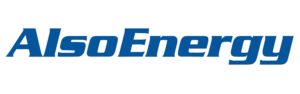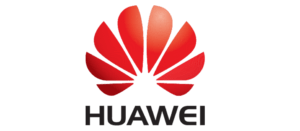Welcome to our Knowledge Base
How is the display updated after configuration changes?plate
Saved changes to the Solarfox slideshow configuration will not be shown on the solar display until the “Refresh icon” (circular arrows) in the top menu line is clicked. The Solarfox control computer then checks for any changes within the next approx. 5 minutes and then accepts them for display on the solar display. IMPORTANT: It is mandatory to press the “Save” button before reloading!
Before doing so, you have the option to review changes made in a presentation preview in your online administration. Simply click on the “Playback symbol” in the upper menu line. The slideshow will now be started and displayed directly in your browser.