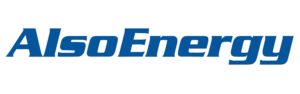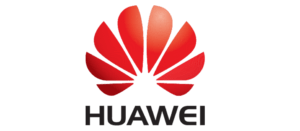Welcome to our Knowledge Base
How do I add a slideshow?
Open the left navigation and click “”Add”” under slideshows. Please note that only a slideshow is supplied with each display. However additional slideshows can be ordered in our Web shop.
If you want to add only one new module so you can pull the desired module from the available content at the end of the slideshow on the “”+”” character from the right sidebar. Thus, a new slide is added to the desired module.